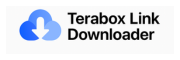Introduction
Terabox offers cloud file sharing and storage, but many users face issues when trying to access shared files without creating an account. If you’ve received a Terabox file link and want to open or download it without logging in, this guide outlines practical solutions. We’ll explain simple tools, easy steps, and privacy tips for getting around the login requirement.
What Is Terabox?
Terabox is a cloud-based file storage service that lets users store and share large files online. It’s commonly used for videos, documents, and backup files. It offers free storage (up to 1TB) and sharing through public or private links.
Standard Features
- Cloud storage for personal or shared use
- Secure link-based file sharing
- Access files across mobile and desktop devices
- Option to sync files with cloud backup
Common Restrictions
- Many files require login or app use
- Streaming videos may force app download
- Large folders are often restricted
Can Terabox Be Used Without Signing In?
In some cases, yes. You can access publicly shared Terabox files without logging in, especially if the file’s privacy setting allows open viewing or downloading. Certain third-party tools and browser-based tricks help access files even when Terabox asks for a login.
Ways to Use Terabox Without Login
Option 1: Use a Terabox Downloader
A Terabox link downloader lets you convert shared file links into download-ready links.
Tool Example: https://websoftguide.com
How to Use It
- Copy the Terabox file or video link
- Visit the downloader site
- Paste the link into the tool
- Choose to download or stream the file
These sites are useful for users who only want one-time access without installing apps or creating accounts.
Note: Some files may not work depending on the privacy setting or if the link is expired.
Option 2: Use a Telegram Bot
Telegram users can access Terabox files through bots that convert links into accessible formats.
Example Bot: terabox_downloader_NRbot
How It Works:
- Open the Telegram app and search for the bot
- Start the chat and paste your Terabox link
- The bot sends a direct download or streaming link
This is useful for mobile users who don’t want to install the Terabox app.
Option 3: Try Browser Tricks
Some users report success using browser tools to bypass login prompts.
Methods:
- Turn on Mobile View: In Chrome or Firefox, switch to mobile view. This may make some links downloadable without login.
- Use an Ad Blocker: Stops disruptive pop-ups on download tool websites.
- Temporary Email Option: Use temporary email services like 10minutemail.com to register once and gain access if needed.
These options don’t always work but are worth trying when others fail.
Safety and Privacy Tips
Risks of Using External Tools
- These tools may show ads or use trackers
- Files might be hosted on unknown servers
- Approaching with caution is advised when downloading sensitive data
Best Practices
- Use tools with secure (HTTPS) connections
- Avoid sharing personal or private files through third-party sites
- Don’t input credentials or click unknown ads while downloading
Trust Tip: According to Terabox, all official file transmissions are encrypted using HTTPS protocols to protect file integrity.
Example from a Real User
A mobile user on a tech forum shared their experience of viewing a shared video using a Telegram bot. They were able to download the 2GB video without logging in or using the Terabox mobile app, confirming the bot’s effectiveness.
Alternatives to Terabox for Anonymous File Access
If you need to frequently share or access files without an account, other services allow better anonymous access.
Top Platforms
| Platform | Anonymous Access | Free Space | Notes |
|---|---|---|---|
| pCloud | Yes | 10 GB | Public file link support |
| MEGA | Yes | 20 GB | Direct download from link |
| LucidLink | Limited | Trial | Real-time cloud file access |
| Internxt | Yes | Free tier | Zero-tracking file sharing |
For comparison reviews, check:
- softwareadvice.com/cloud-storage/terabox-profile/alternatives
- g2.com/products/terabox/competitors/alternatives
Frequently Asked Questions
Do all Terabox links work without login?
No. If the sender didn’t enable public sharing, login might still be required.
Is it safe to use downloader websites or Telegram bots?
For open/shared content, these tools are usually safe. Avoid sharing confidential information or opening unknown links.
Why does Terabox force you to log in?
To control file access, reduce abuse, and encourage app installations for better user tracking.
What if the file doesn’t load?
Try a different browser, switch to mobile mode, or ask the sender to check the file’s sharing settings.
Infographic Suggestion
Title: “Access Terabox Files Without Login”
Visual Elements:
- Flowchart with:
- Step 1: Copy Terabox Link
- Step 2: Paste in Downloader or Bot
- Step 3: Download or Play
- Step 4: Save to Device
- Icons for desktop, mobile, Telegram, and browser
- Notes: “No app required,” “Use HTTPS,” “Avoid sensitive data”
Conclusion
Accessing Terabox without logging in is possible using reliable tools and methods. While limitations exist for some files, public content can often be downloaded or played directly. With downloader sites or Telegram bots, you can avoid signing in every time.
For long-term use, platforms like MEGA or pCloud may better serve those who want easier file-sharing without login